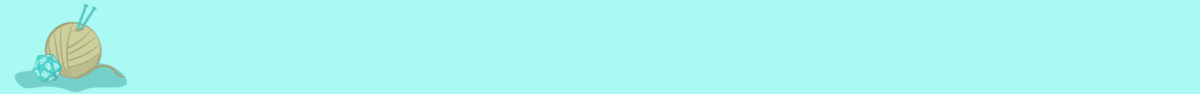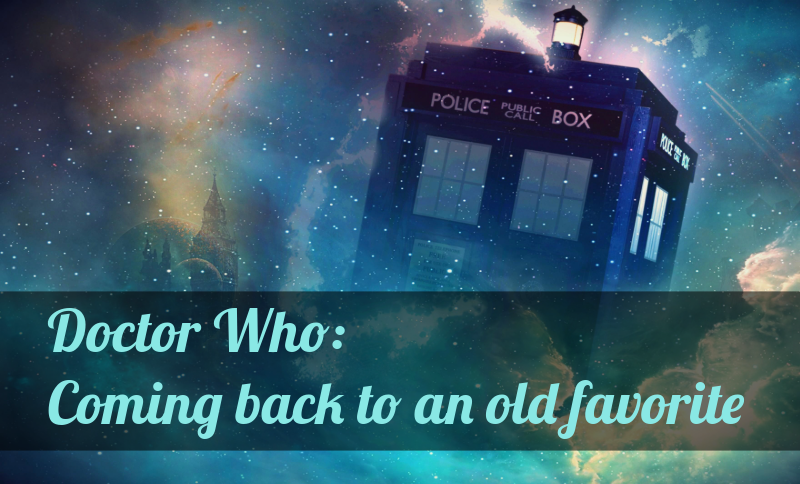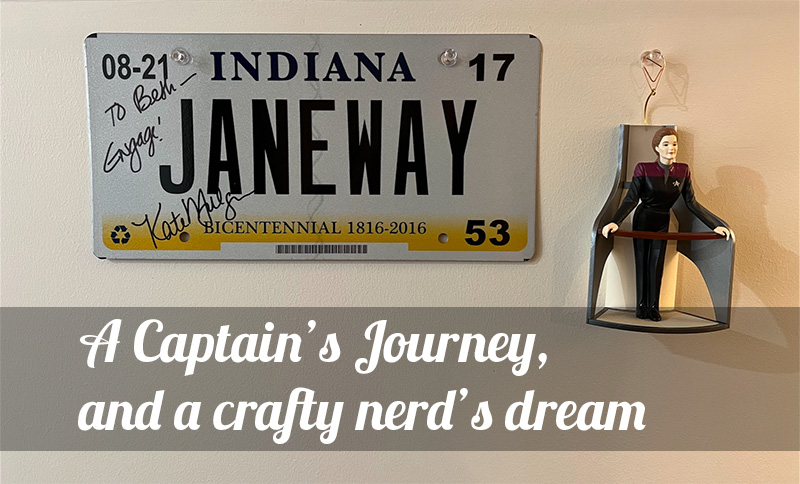When I first heard about smartwatches, when the Pebble first came out, I thought “oh, they’re just a fad, they’ll never take off.” Then again, I said the same thing about smartphones and tablets, and now I’m on my fourth smartphone and currently own two tablets (although one likes to pretend it’s a laptop), so… Anyhow, time passed, more smartwatches were released, and then I heard about the Android Wear operating system – in short, a tiny version of Android meant to power smartwatches. That caught my attention, as I’ve been an Android fangirl since I first used Froyo on my first ever smartphone (an HTC Hero). In fact, I can tell you exactly how many Apple mobile devices I’ve owned – two. A second gen iPod touch, and a first gen iPad mini. But I digress. Anyway. Smartwatches with Android? Sign me up! I got rather excited when I found smartwatches on the Google Play store, and read quite a few reviews about them which got me even more excited. And then I told Ross about them – and he got excited too.

A close-up of the LG G Watch, attempting to control my camera for me.
We both ended up snagging the LG G Watch, straight from the Google Play store (it was on sale for $179 when we got our watches). And paid rush shipping, because we’re both impatient. And once the boxes ended up on our doorstep (the UPS guy thought we’d both ordered the new iPhone, because they came in roughly phone-shaped boxes – I let him know otherwise, haha), I tore right into mine and started playing with it. Sure, there’s not a whole heck of a lot you can do with the watch on its own – it’s meant to work as an extension of your phone – but even so, it’s amazing to be able to check and dismiss your alerts, pull up information about your commute, see when the next sportsball game is, control your music, pause Netflix, and more, all from your wrist.
The battery life on this little guy is pretty good – an average day’s use involves me checking and dismissing alerts, using the pedometer to count my steps, occasionally responding via voice to a text message or Google Hangout chat, and telling Pear (a handy app that reminds you to grab your phone if you’ve left it behind) that yes, I really did mean to leave my phone at my desk while I wandered to the other side of the CIB to get a snack. And with that day’s average use, I tend to get home at the end of the day (often around 8 pm) with around 50% battery life left. Which is pretty impressive for a device with a screen that stays on all day! There are also apps that allow you to customize your Android Wear experience – for example, I make use of Wear Mini Launcher so I have access to the app menu a little more easily, and I also use Facer to create custom watch faces (which you can see in the image on the left, with the pink and black background, built to match my phone’s background). If you’re a Starbucks lover, you can even pay for coffee with your watch using one of the many apps available to show your card’s barcode – Ross and I use Coffee Time, and enjoy the reactions we get from the baristas as we pay with our watches, haha. Heck, if you’re an ’80s kid who always wanted a calculator watch, much like myself, you can even download an app to turn your watch into a little wrist calculator (Calculator – Android Wear is my favorite). There’s quite a bit you can do with this little watch!

What my watch typically looks like when it’s not active, just without the “plz let me control your camera” thing.
Overall, I’m pleased – while I wish it could do a few more things (it’d be nice, for example, if the pedometer data could be backed up to another service so I can keep track of my step history), for what it is, it’s pretty awesome. Plus, I feel like I’m living in the future when I’m shooting down the street on Mia and feel the watch vibrate on my wrist because I’ve received a text. Sure, I feel silly shoving my wrist into my helmet to shout a response at my watch, but I also feel pretty darn epic, you know? I’m talking. To my watch. While sitting on my scooter at a stoplight, sending a text message. (I do practice safe riding, and don’t screw with the watch while Mia’s moving, I don’t want to have another incident like that crash involving a shoddy cellphone mount startling me as it and my phone plummet into my lap, causing me to lose my balance and topple over onto the pavement at 25mph.)
If you happen to want a smartwatch of your own, you can get them in a couple of places – Amazon, for one, and also the Google Play store – and there are a few varieties. There’s the LG G Watch, like what I’ve got, which is water resistant, has a 1.65 inch screen, and gives you the option to switch out the watch band for something different if you choose. (I do like the G Watch’s band, though, it’s actually pretty comfy to wear.) There’s also the Samsung Gear Live watch, which I almost went with – in addition to being water resistant and having the same screen size as the G Watch, it also has the added functionality of being able to check your heart rate via the watch, which may be handy for fitness nuts. For those of you who prefer a more traditional round watch face, there’s the Motorola Moto 360, which has many of the same options as the Samsung Gear Live watch. One of the biggest things to keep in mind as you pick out a smartwatch is to remember that this is the first generation of Android Live smartwatches – and there are bound to be some bugs. Apps will crash, the voice recognition will mangle your text messages occasionally (which can be amusing, albeit also frustrating), and other unexpected things will happen. If you’re looking for a smoother smartwatch experience, you may want to wait until the next generation of watches are released. However, if you’re like me, and you like to experience the newest technology, then these watches are a good starting point for those looking to get into the smartwatch world!