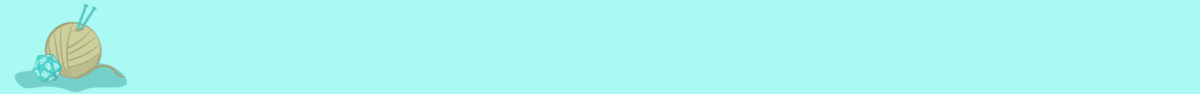Oh, Stardew Valley. You’re one of the reasons I bought a new gaming laptop (although you can still run on my old ThinkPad). I’ve spent many hours planting and taking care of farm animals and trying to get friendly with the villagers. And now, I can do all that on my phone, thanks to the recent mobile port of Stardew Valley! It finally made its way to Android a few days ago, and was released for iOS a couple months ago. My review focuses on the Android version, but I’m pretty sure everything’s the same on iOS. For those of you who’ve never played the game before, Stardew Valley is a farming simulator, similar to games like Harvest Moon, where you’re responsible for taking care of a farm. In addition to making sure your farm succeeds, you also get to make friends with the villagers, as well as eventually start a family if you want to. You even get a pet! (I’ve got a cat.)
I’ve been really pleased with the mobile version so far – the developers did a good job of making it as enjoyable an experience on a mobile device as it is on a full computer. The controls are easy to pick up – you can either tap a location on the screen and your farmer will move to the tapped square, or you can hold your finger on the screen and your farmer will follow in the direction of your finger. The entire interface in general has been customized for small touchscreen use, which definitely makes playing easier. For example, your entire inventory is visible on the left side of the screen, and you can scroll through all your items and tap on the one you want to use to make it the active item.

Farmer Ëlinyr, about ready to start her day, while Robin is hard at work building an expansion to Ëlinyr’s house.
The interface for shopping has changed slightly, too – while it’s not universal for all shops (for example, Marnie’s shop listings are displayed a bit differently than the items in Pierre’s general store), it’s definitely geared towards mobile use and makes it easier to tap on what you want to buy.

Let’s buy a chicken! Because everyone needs chickens.
The crafting menu, as with other similar menus, are also mobile-optimized:

Let’s make ALL THE THINGS for the farm!
Another thing I’ve really enjoyed that’s exclusive to the mobile version is the ability to zoom in and out on the map, which has come in helpful when I’m looking for things to forage or just want a large overall view of an area.

Oh hey, there’s a spiceberry down on the lower left corner of the map!
Plus, it has all the original story and townsfolk you’ve all grown to love, plus the new farm types that were released when co-op mode became available! It’s very easy to lose a few hours playing on the phone, that’s for sure.
That being said, there are a few things missing from the mobile port – specifically, co-op mode, saving games to the cloud, and the ability to sync games between devices and computers. While they’re not a deal-breaker for me, some folks might really miss these features. There is a work-around to make it so you can play save files from the desktop version of Stardew Valley on mobile (link focuses on iOS version of the game), but it’s a little labor-intensive and involves a lot of shuffling files around. I’ve just been setting up a different type of farm on all the devices I’ve been playing on, so I get to explore all the different farm types.
There are also a few things that have taken some getting used to, like the automatic tool choosing – sometimes it doesn’t work as intended, and you’ll need to manually choose the tool you need to do a job (like when cutting grass, you’ll need to manually select the scythe before attempting to cut anything down). There’s also an auto-fight monsters mode in the mines, but in order for that to work well, you’ll need to select your sword before starting to do any mining – otherwise, you’ll just end up attacking with your mining pick, which isn’t as effective. Also, I’ve found that it’s really easy to accidentally select an item from my inventory while trying to navigate to the left side of the screen, and if you’re not careful, you might accidentally end up giving it away to a villager if you don’t switch away from said item before trying to talk. (for example, I accidentally gifted Penny an artifact that she really didn’t like, whoops)
Overall, the mobile version of Stardew Valley is great! There are some bugs, given that the game just got released, but I’ve only encountered them when trying to play on my Chromebook (which I was able to fix by restarting the Chromebook), and the developers are working hard to get them fixed. If you love Stardew Valley, are okay with not having co-op mode and cloud saves, and have a little extra cash laying around, you should definitely pick it up for your mobile device.