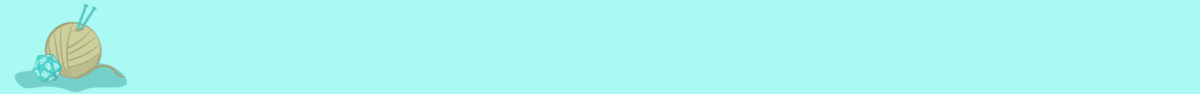Well, I found myself with some unexpected time on my hands today, and I’ve been intending to review this game for a bit, so….
Pairs: The Review
I’ve had this game on a shelf since September, waiting for the chance to get to play it. I discovered the Kickstarter for Pairs through Patrick Rothfuss’ blog, sometime last spring, and eagerly backed the project and snagged three decks as a result. (I mean, come on, Pat could put his name on anything and I’d be likely to back it.) There were many decks available to choose from, and I picked three with artwork from Pat Rothfuss’ Kingkiller Chronicles series, as I do love those books and was curious to see Shane Tyree and Nate Taylor’s artistic interpretation of the characters I’ve enjoyed reading about. Once the decks finally got delivered, I opened them all up, looked at the beautiful artwork, and then set them in my “let’s play this later” pile on my bookshelf.
Fast forward to today – the day housing access opens up on Gen Con’s website! I eagerly awaited the coming of 12:00 pm, to see how long of a wait I’d have to get to the housing portal…
So, Ross and I figured this would be a good time to pick up Pairs and play. Based on what I’d heard about it from the Kickstarter page, and what I’d read in the rules when I’d first opened the games, it seemed pretty simple – points were earned by getting a pair of cards, and the person with the highest score lost. So, going off of that, we figured we’d shuffle the cards (which turned into an ordeal, due to the fact that neither of us can properly shuffle a deck of cards without turning it into a game of 52 Pick-Up) and start a game! I read off the rules while Ross and I took turns slowly shuffling the deck – and the rules ended up being a little less straightforward than we initially thought…
Gameplay, for Ross and I, went as follows: Whoever dealt took five cards from the deck and put them face-down to start the discard deck, as the rules suggested, and then the dealer passed out a card to each of us – whoever had the lowest card went first. Then, we’d take turns drawing cards, hoping neither of us would end up with a pair – especially a high scoring pair. (The deck is a pyramid deck – there’s one 1, two 2s, three 3s, and so on, making your chances of getting a high numbered card pretty large.) When one of us ended up with a pair, that ended the round – we’d set aside a card from that pair to keep score, and the rest went into the discard pile. We repeated that until one of us hit 31 points, the suggested “losing” score number that the rules gave us.
It was actually pretty fun – and once we figured out what we were doing, we enjoyed it. I think we ended up playing three games – I lost twice, Ross lost once. It didn’t help too much that Ross kept commenting on the artwork on the cards – it hinted at what cards he had, haha. The artwork for the Commonwealth Deck (the one we played with), done by Shane Tyree, is absolutely gorgeous. While I wish the art focused on specific characters in the Kingkiller Chronicles, the game is mentioned to be played in the universe of the stories – and characters from the story seeing themselves on a card, well, that’d be rather odd.
Overall, it was a pretty fun game, and a good way to kill time. I think it might have been even more fun with more people playing, but for Ross and I, it was pretty good too. I might even bring this along with me if I’m going out to eat with a group of people, as a fun way of keeping everyone entertained while waiting for food. If you want to learn more, visit the Pairs page on Cheapass Games’ website!
And it meant a half-hour’s worth of time not spent looking at the computer, anxiously waiting our turn for housing. (At the time of this writing, I’ve got fourteen and a half minutes left – I hope hope hope there’s still room in the JW Marriott or even the Hampton Inn…)