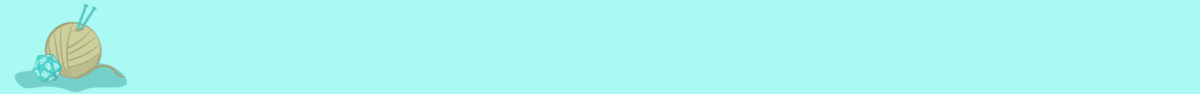For a couple of years now, I haven’t really owned a decent computer I could play games on. I mean, sure, I had my work laptop, Jadzia, who was a powerful behemoth when she was new, built for video editing – but she was my work computer, and I felt guilty installing video games on her, even if I never played them at work. I’ve got Nog, an old Lenovo ThinkPad that I inherited from Ross when he got a new work computer, but he’s nearly seven years old, and was never meant for gaming. He runs Stardew Valley pretty well, and Terraria runs alright too. Sure, it took about five minutes to create a new world in Terraria, but neither of those games are too resource-intensive. I wanted to play more than just Stardew Valley and Terraria. I wanted to be able to play more modern games, and maybe have a computer that could do some light video editing on top of it all.
Enter Sharon.

Sharon (named after Sharon “Athena” Agathon in Battlestar Galactica) is a brand spanking new Lenovo Legion Y520. And I love her. She’s so lightning fast compared to most of the other computers I’ve used recently, and definitely the fastest computer I own. She can play Elder Scrolls Online with some pretty high graphics settings. She also handles video editing pretty well – I was able to use her to give a demonstration on how to use Adobe Character Animator, which is a pretty resource-demanding program, and everything ran really smoothly.

There’s Character Animator, doing it’s thing, picking up me smiling at the camera!
As with every piece of technology, Sharon has her pros and cons…
Pros:
- Boots up ridiculously fast. I think she goes from completely off to functioning in less than 10 seconds. (I haven’t timed it, though.)
- Everything in general is lightning fast, with a 7th gen i7 processor, 16 GB of RAM, and a 512 GB solid-state drive. It’s fantastic.
- For a gaming laptop, she’s rather light – she’s definitely lighter than the Dell Precision I had as my work laptop up until last week, and that was built for video editing.
- Lenovo laptops offer Conservation Mode, which helps laptop batteries live longer if said laptop is primarily used while plugged in. It’ll keep the battery charged between 50 and 60%, which’ll help the battery live longer. You can turn Conservation Mode off and charge the battery to full if you anticipate using it unplugged in the near future.
- There’s a lot of open vent space on the bottom of the laptop, to help increase airflow and vent out all the heat that builds up when you’re gaming.
Cons:
- With all the vents being mainly on the bottom, if the laptop isn’t propped up on some sort of cooling mat (or even something to just get it off the desk), it’s a little hard for it to vent out the heat properly. I ended up getting a cooling mat, but have only used it while playing Elder Scrolls Online since it’s a rather graphics-intense game.
- The fans are a little loud – and the system’s a little aggressive about keeping things cool, so the fan does kick on a fair bit. I don’t mind it too terribly much, but Ross said he noticed it from the other room.
- The laptop body picks up smudges from my hands pretty easily – it’s only a minor annoyance, but I do find myself having to wipe it down every so often to get rid of my smudgy handprints.
I was lucky enough to get the Legion Y520 on sale – the configuration I got typically retails for $1499 before tax on Lenovo’s site, but there have been multiple sales lately bringing the price below $1000 – which is a great price for such a good laptop. If you’re looking for a sub-$1000 gaming laptop that’s ridiculously fast, and aren’t too concerned about having the latest and the greatest processors, then the Legion Y520 is a good choice. I’m certainly pleased with it – and my friend Kasi even bought one for herself after I showed her how well Elder Scrolls Online runs!
Speaking of said laptop, though, I might have to go disappear to play some Stardew Valley. My farm is calling…